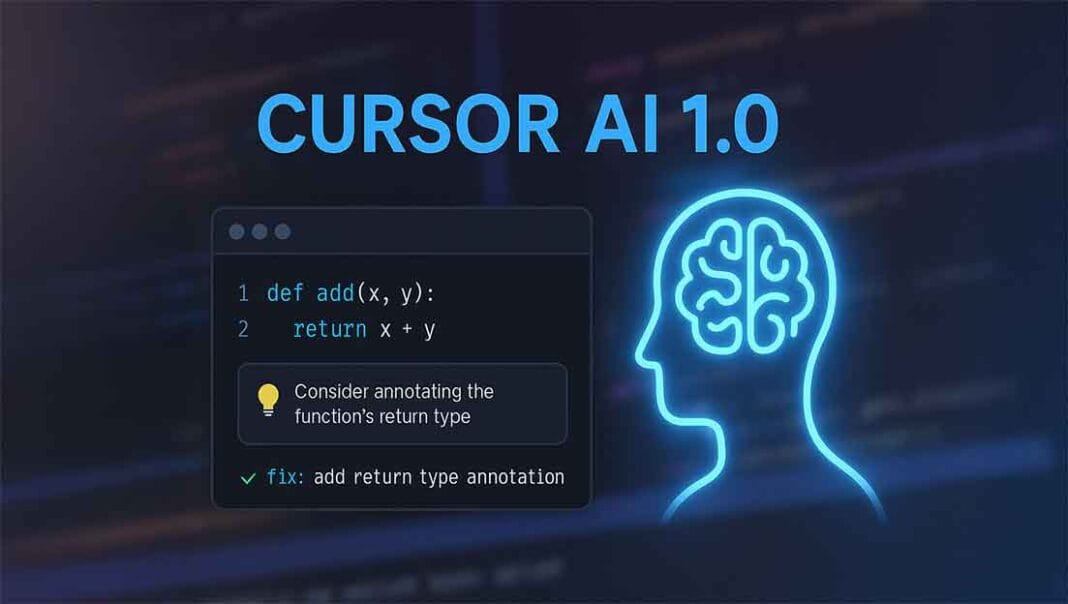Cursor AI 1.0: Breakthrough Features Every Developer Needs Right Now
If you write code, you’ve probably wished for a tool that doesn’t just assist you, but thinks with you. Enter [Cursor AI]—a next-gen AI coding assistant that just dropped its biggest upgrade since launching in 2023. With Cursor 1.0 now live, developers have more reason than ever to reimagine their workflow.
Let’s break down what makes this release such a big deal.
What Is Cursor AI?
[Cursor AI] is a cutting-edge AI-powered code editor designed to integrate seamlessly with your development environment. Unlike basic autocomplete tools, Cursor acts like a pair programmer that actually understands your codebase. It can suggest edits, refactor code, and even manage tasks in the background.
Cursor made a splash in 2023, but Cursor 1.0 takes things to a whole new level.
1. BugBot: Your AI Code Reviewer
One of the headline features in Cursor AI 1.0 is BugBot—an intelligent agent that reviews your pull requests, identifies potential issues, and suggests improvements.
Think of it like having a senior developer constantly scanning your code for issues—except it’s lightning-fast and never gets tired.
What it does:
- Comments directly on GitHub pull requests
- Identifies bugs, logical errors, or poor practices
- Suggests actionable fixes in plain English
“BugBot just caught a nasty edge case I totally missed. Game-changer!” — early beta user
2. Background Agent: Do More Without Lifting a Finger
The Background Agent is Cursor’s way of saying: “Let me handle that for you.”
Cursor now lets you offload tasks like code cleanup, formatting, or even automated refactoring into the background while you focus on the bigger picture.
Use cases include:
- Automatically updating outdated code patterns
- Refactoring while you’re editing a different file
- Running tasks without freezing your editor
It’s like having a silent productivity ninja in your IDE.
3. Jupyter Notebook Integration: A Win for Data Scientists
Cursor AI 1.0 finally bridges the gap between AI-assisted coding and data science workflows with native Jupyter Notebook support.
Whether you’re prototyping machine learning models or analyzing large datasets, this feature lets you:
- Edit and run notebooks directly inside Cursor
- Get AI suggestions on code cells
- Keep your workflow uninterrupted
This addition makes Cursor especially appealing for Python developers and data professionals.
4. Memories: Smarter, Context-Aware Suggestions
This one’s huge: Cursor AI now has Memories, a feature that lets it remember important facts about your codebase over time.
Why does this matter? Because context is everything.
Instead of starting from scratch every time, Cursor:
- Learns naming conventions and architecture patterns
- Remembers frequently used APIs
- Improves its suggestions with each session
It’s as if Cursor evolves with your project—like a team member who never forgets anything.
5. One-Click MCP Installation: Setup Made Stupid Simple
Setting up a development environment can be a chore. Cursor solves this with One-Click Managed Code Project (MCP) Installation.
Now you can:
- Spin up a full dev environment with one click
- Get coding without spending hours on setup
- Eliminate “It works on my machine” problems
This feature alone makes Cursor 1.0 worth a serious look for teams.
Why Cursor AI 1.0 Matters
With this update, Cursor is no longer just a neat tool—it’s a full-fledged development partner. Here’s why developers are paying attention:
- It’s context-aware, not just reactive
- It supports collaboration, not just completion
- It accelerates learning, not just output
Cursor AI is carving out its niche not as an IDE alternative, but as the IDE evolution we didn’t know we needed.
“This is like going from a calculator to a personal assistant that knows math, science, and your schedule.” — developer testimonial
The Verdict: Should You Try Cursor AI?
If you’re a developer looking to:
- Increase your productivity
- Catch more bugs early
- Automate repetitive coding tasks
Then the answer is a clear yes.
Cursor AI 1.0 isn’t just an update—it’s a shift in how we write, understand, and maintain code.
Cursor AI 1.0 is proof that AI isn’t here to replace developers—it’s here to empower them. With smarter suggestions, seamless integration, and features designed for real-world coding, Cursor is leading the next wave of development tools.
Ready to level up your dev workflow?
Try Cursor AI 1.0 today, watch video:
Also Read: Spatial AI: Now AI can Create 3D Worlds from Text Prompts