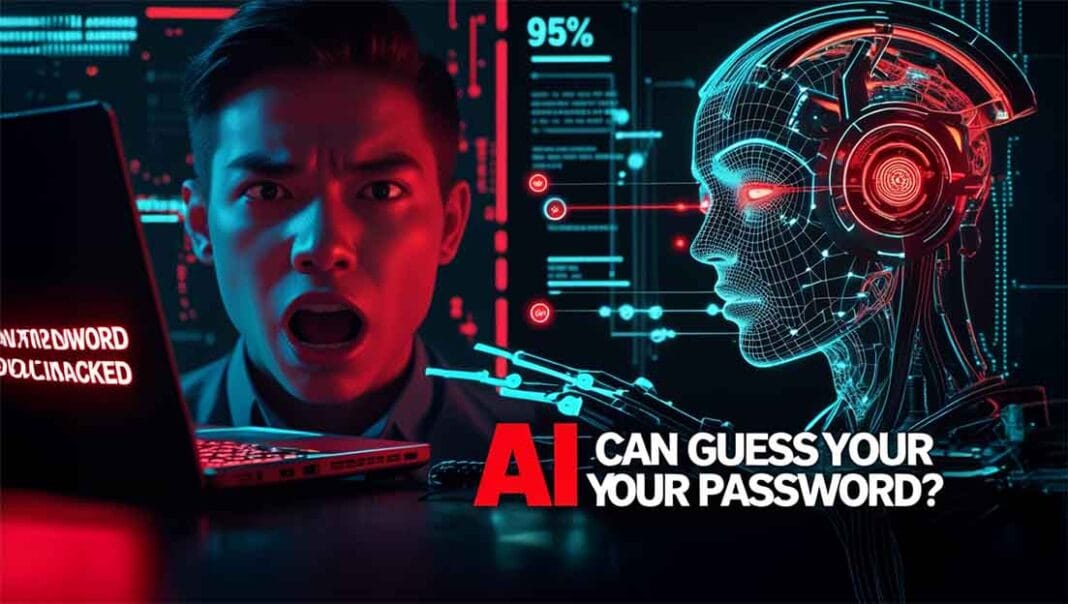Introduction: Is Your Keyboard Betraying You?
Imagine typing your bank password in a Zoom call, completely unaware that your microphone is being used against you. Scary, right?
Welcome to the unsettling world where AI can guess password keystrokes—just by listening.
Yes, recent research has confirmed that artificial intelligence can decode the sound of your typing and figure out exactly what you’re entering on your keyboard. With up to 95% accuracy, this isn’t a dystopian headline from a sci-fi movie—it’s a present-day cybersecurity threat you need to know about.
Let’s dive into the tech, the risks, and most importantly—how to protect yourself.
How AI Can Guess Your Password from Keystroke Sounds
The concept might sound wild, but it’s rooted in a well-known cybersecurity concept called an “acoustic side-channel attack.”
In simple terms:
Every key on your keyboard makes a slightly different sound.
Microphones in your phone or laptop can capture these sounds.
AI can be trained to recognize these audio fingerprints.
With enough data, it deciphers what you type.
Groundbreaking Research Behind It
A study by researchers from Durham University, University of Surrey, and Royal Holloway, University of London showed:
AI achieved 95% accuracy when using a smartphone mic nearby.
It still managed 93% accuracy when eavesdropping over Zoom calls.
They used a MacBook Pro keyboard and trained deep learning models to recognize the sound each key makes. Once trained, the AI could reconstruct entire passwords—letter by letter.
Why This Should Seriously Worry You
This isn’t just a cool trick—it’s a serious threat. If AI can guess password inputs:
Hackers could steal your bank or email login without touching your device.
Zoom meetings could become password-harvesting grounds.
Everyday devices like Alexa or Google Home could be misused.
The kicker?
You wouldn’t even know it’s happening.
How to Protect Yourself: 6 Smart Steps
Worried? You should be. But don’t panic—we’ve got you covered. Here’s how to reduce the risk.
1. Avoid Typing Passwords Near Active Mics
Before entering sensitive data, mute or move away from devices like phones, smart speakers, or laptops.
2. Use a Password Manager
Let software auto-fill your login credentials—no typing, no sounds. Apps like 1Password, Bitwarden, or Dashlane are great options.
3. Enable Two-Factor Authentication (2FA)
Even if your password is compromised, 2FA can stop attackers in their tracks.
4. Switch to Noise-Dampening Keyboards
Mechanical or soundproof keyboards make acoustic attacks much harder.
5. Use White Noise Apps
Background noise can confuse AI listening models. Tools like Noisli or SimplyNoise can help.
6. Randomize Typing Patterns
Type irregularly—vary your speed, tap lighter or heavier—it disrupts the AI’s pattern matching.
The Bigger Picture: AI, Privacy & Surveillance
Let’s be clear—AI isn’t the villain. It’s the way people use it that can make it dangerous.
While tools like ChatGPT or voice assistants are transforming our lives, the same underlying tech can be used for intrusive surveillance or cybercrime. What’s critical is awareness—and smart usage.
Want to Dive Deeper?
Conclusion: Stay Smart, Stay Safe
AI isn’t just writing essays or generating art—it’s listening. And now, it’s capable of learning what you type based on nothing but sound.
If you’ve ever typed a password during a call or in a room with a smart device, you could be at risk. But the good news? A few simple steps can safeguard you.
Ready to protect your data?
Start by sharing this article, switching to a password manager, and keeping mics muted during logins.
And next time you hear the click-clack of your keyboard, remember—you’re not the only one listening.
Also Read: AI Can Now Predict Your Career Success from a Selfie — Genius or a Creepy Crystal Ball?